What's New in Engine 3.4.2
by The SteelSeries Engine Team
SteelSeries is happy to announce Dota 2 GameSense support in SteelSeries Engine!
We’ve worked with the team over at Valve to bring you another incredible experience.
Configure your SteelSeries gear and customize your lighting effects based on the following in-game Dota 2 events:
- Health
- Mana
- Ability Cooldown Timers
- Item Cooldown Timers
- Deaths
- Kills
- Kill/Death Ratio
- Kill Streak
- Reliable Buyback
- Respawn Timer
- Status Effects such as Stunned, Silenced, Disarmed, and others
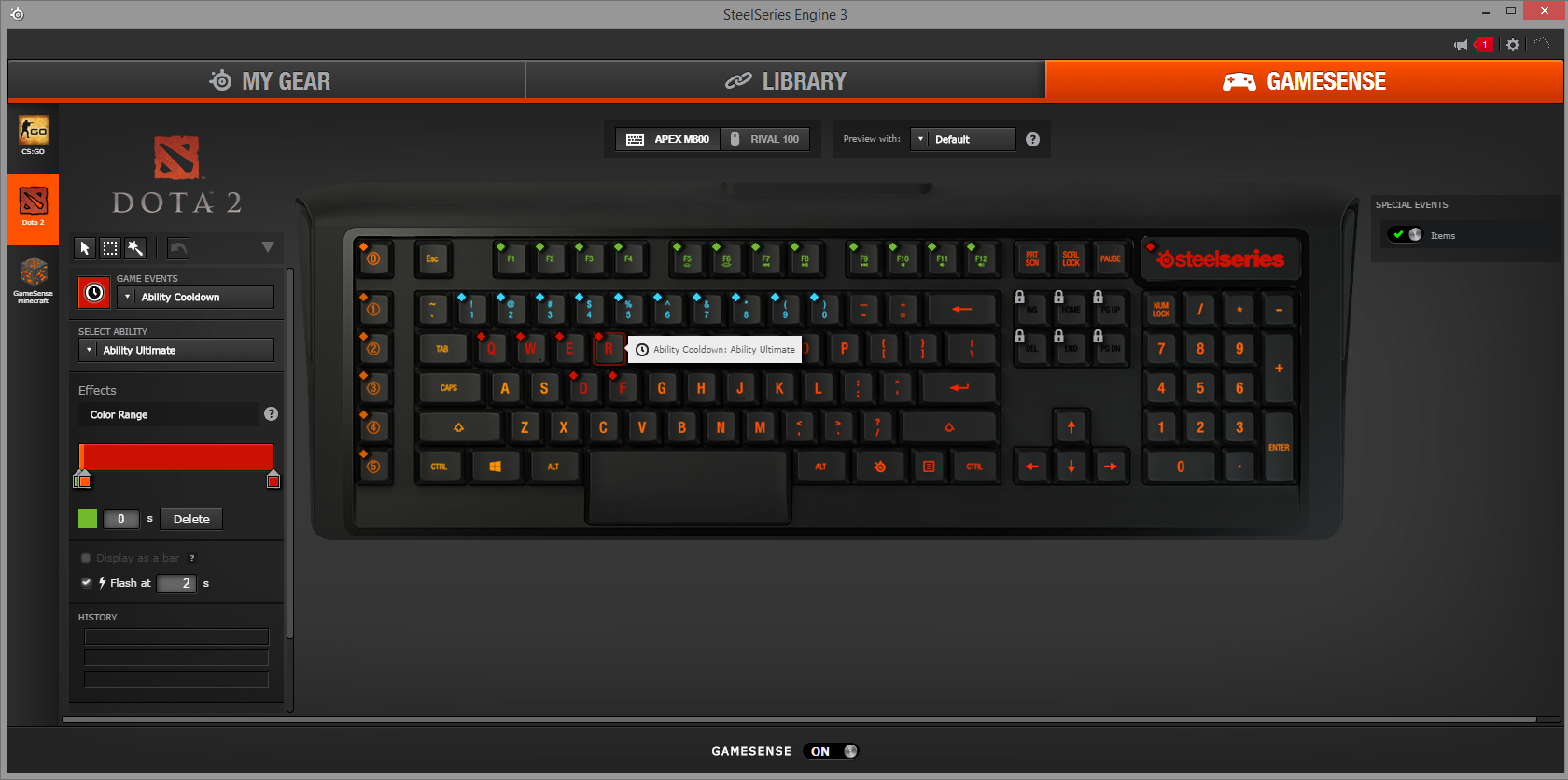
Each cooldown is individually customizable based on the number of seconds remaining before the ability, item, or respawn is available
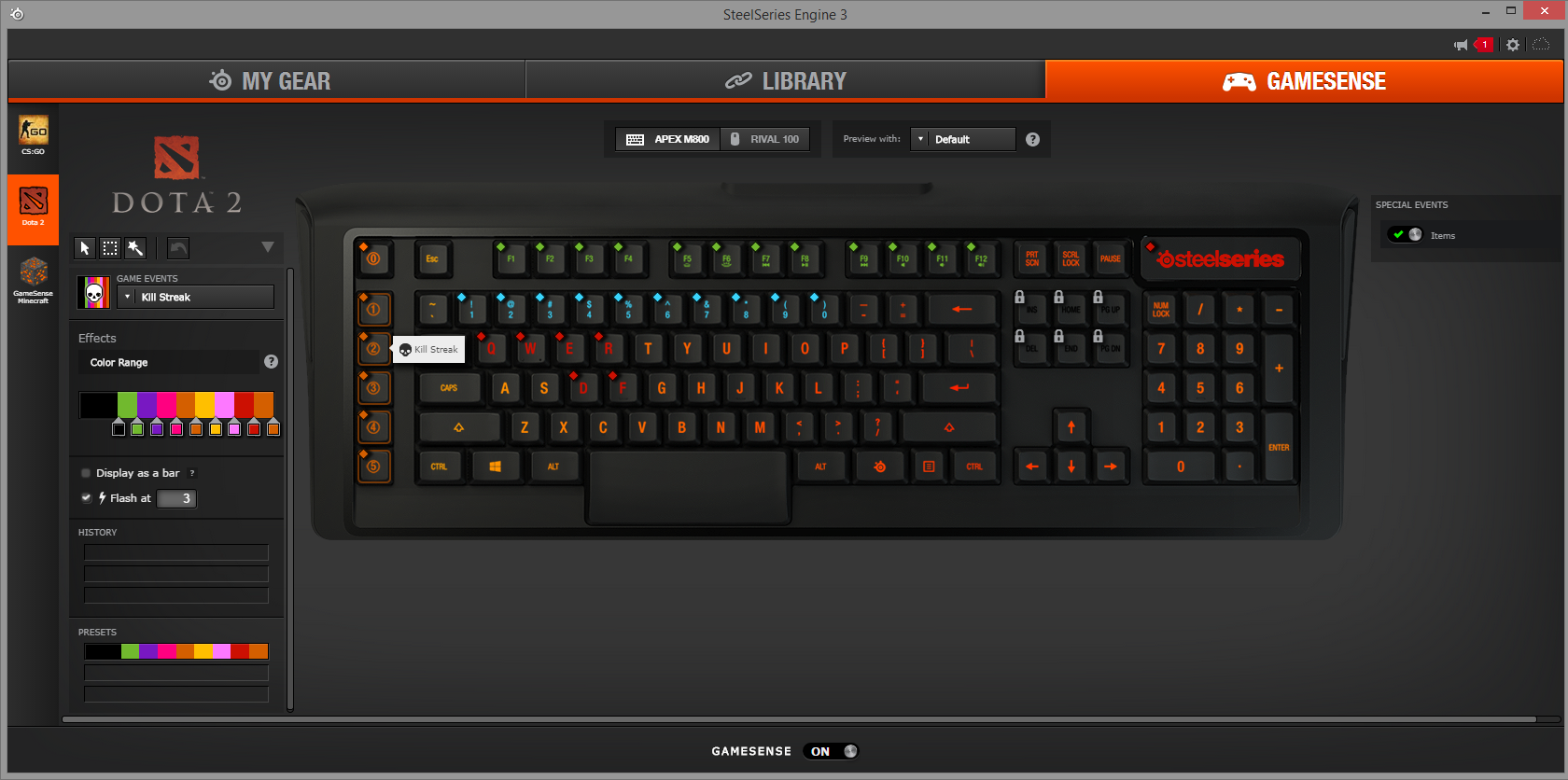
The defaults for Kill Streak display match the in-game announcements for your streak
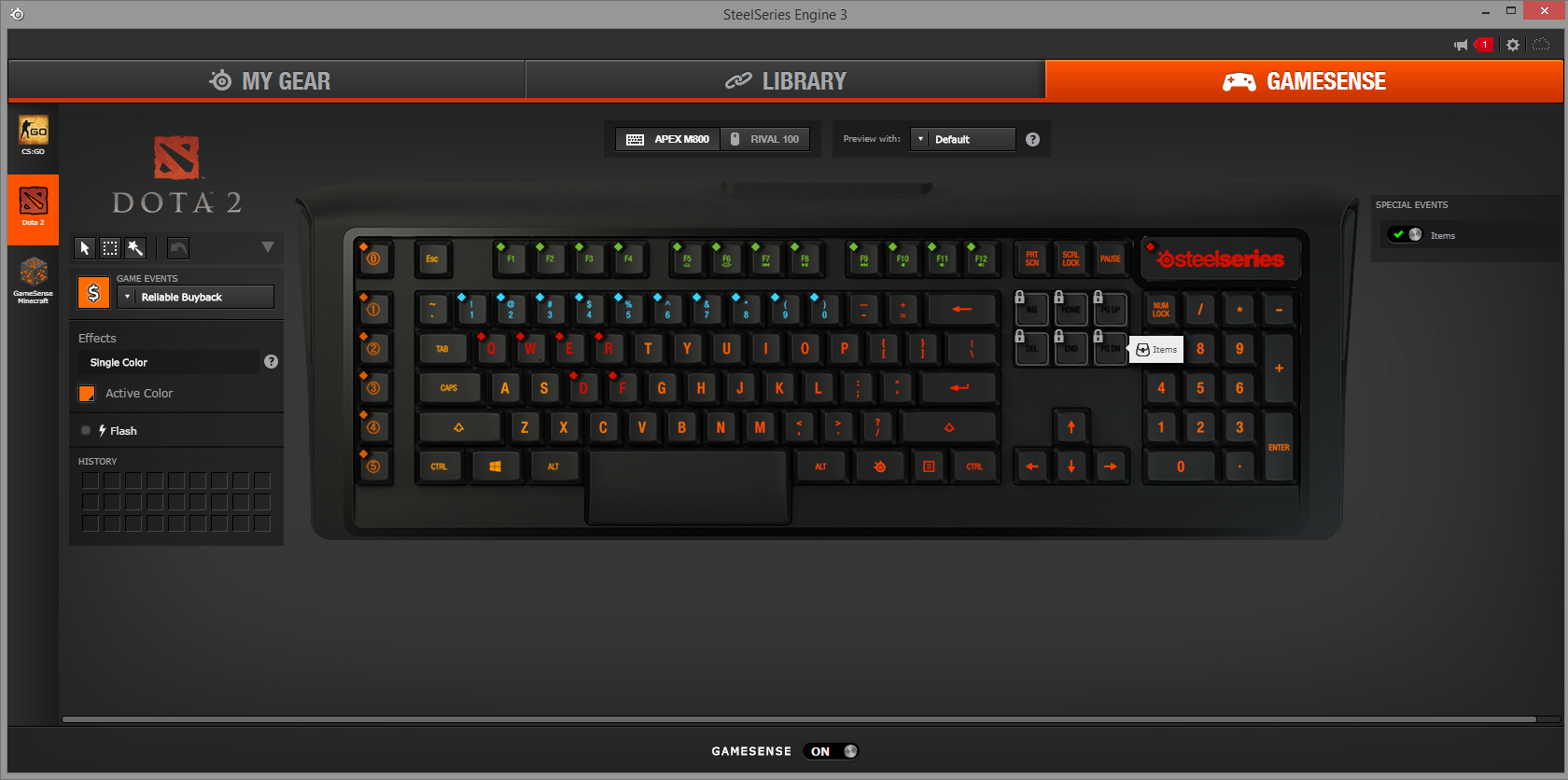
The special event for Items allows Apex M800 users to view the status of each item slot with a glance at the Insert to Page Down block on their keyboard. For each item slot, it shows whether it is an empty slot, a passive item, or an active item with its cooldown status.
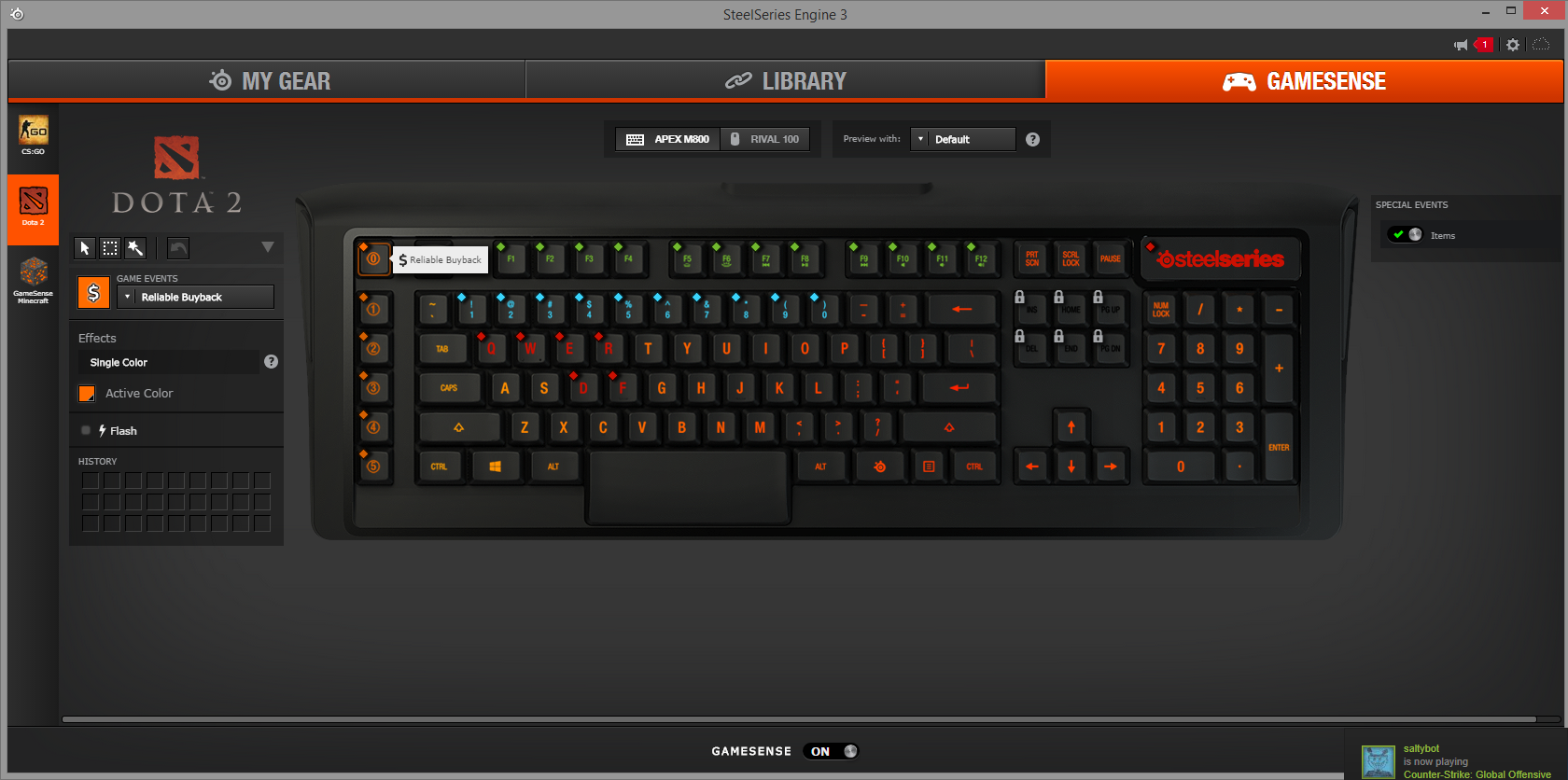
The Reliable Buyback event shows when you have enough reliable gold for a guaranteed buyback
Be sure to see it in action at the SteelSeries booth @ TI5
New firmware
- Apex M800, v1.24 - Fixed an issue where the keyboard would constantly reset
Bug Fixes
- GameSense pages for keyboards no longer highlight keys if the About window is in focus
- The taskbar icon on Windows will reappear if Explorer has restarted
- “Audio Volume Trigger” for select RGB headsets will now be correctly presented under Illumination settings
- Deleting a configuration launched by a key press or mouse button will reset the key or mouse button to its default setting
- Overall improvements to modifying GameSense settings mid-game
- Toggling between M800 keyboard game configurations now toggles properly
- Fixed a turbo macro bug where no delay between down and up events would cause input to not register in certain games